![[APACHE DOCUMENTATION]](../images/sub.gif)
Apache HTTP Server Version 1.3
Is this the version you want? For more recent versions, check our documentation index.
![[APACHE DOCUMENTATION]](../images/sub.gif)
Is this the version you want? For more recent versions, check our documentation index.
mod_log_common.c
file, and is compiled in by default. It provides for logging of
the requests made to the server using the Common Logfile
Format. This module has been replaced by mod_log_config in
Apache 1.2
host ident authuser date request status bytesIf a token does not have a value then it is represented by a hyphen (-). The meanings and values of these tokens are as follows:
date = [day/month/year:hour:minute:second
zone]
day = 2*digit
month = 3*letter
year = 4*digit
hour = 2*digit
minute = 2*digit
second = 2*digit
zone = (`+' | `-') 4*digit
").TransferLog
logs/transfer_logThe TransferLog directive sets the name of the file to which the server will log the incoming requests. File-pipe is one of
Security: See the security tips document for details on why your security could be compromised if the directory where logfiles are stored is writable by anyone other than the user that starts the server.
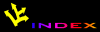
 アダルトレンタルサーバー
アダルトレンタルサーバー